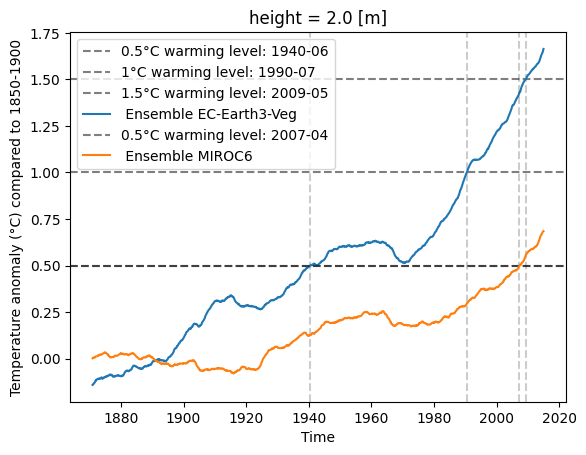Making a diagnostic#
This notebook aims to help you make a new diagnostic function.
[1]:
from pathlib import Path
from datatree import DataTree
import xarray as xr
import pandas as pd
import valenspy as vp
import numpy as np
Demo data#
The demo data set is already in CF convention so no input conversion and preprocessing is needed.
[2]:
demo_data = vp.demo_data_CF
demo_ds = xr.open_dataset(demo_data)
vp.cf_checks.is_cf_compliant(demo_ds)
[2]:
True
If more intrecate/complex data is needed to test the new diagnostic we recommend using CMIP6 data from Google cloud.
[3]:
import pandas as pd
df = pd.read_csv('https://storage.googleapis.com/cmip6/cmip6-zarr-consolidated-stores.csv')
df
#Querry the data you need
temperature_data = df.query("table_id== 'Amon' & source_id == 'EC-Earth3-Veg' & variable_id == 'tas' & experiment_id == 'historical' & member_id == 'r1i1p1f1' & activity_id == 'CMIP'")
#Load the data using the zstore link (note here the first (and only) row is used as the query returned a unique dataset)
ds_ec_temp = xr.open_zarr(temperature_data.zstore.values[0])
print(vp.cf_checks.is_cf_compliant(ds_ec_temp))
ds_ec_temp
True
[3]:
<xarray.Dataset> Size: 1GB
Dimensions: (lat: 256, bnds: 2, lon: 512, time: 1980)
Coordinates:
height float64 8B ...
* lat (lat) float64 2kB -89.46 -88.77 -88.07 ... 88.07 88.77 89.46
lat_bnds (lat, bnds) float64 4kB dask.array<chunksize=(256, 2), meta=np.ndarray>
* lon (lon) float64 4kB 0.0 0.7031 1.406 2.109 ... 357.9 358.6 359.3
lon_bnds (lon, bnds) float64 8kB dask.array<chunksize=(512, 2), meta=np.ndarray>
* time (time) datetime64[ns] 16kB 1850-01-16T12:00:00 ... 2014-12-16T...
time_bnds (time, bnds) datetime64[ns] 32kB dask.array<chunksize=(1980, 2), meta=np.ndarray>
Dimensions without coordinates: bnds
Data variables:
tas (time, lat, lon) float32 1GB dask.array<chunksize=(126, 256, 512), meta=np.ndarray>
Attributes: (12/49)
Conventions: CF-1.7 CMIP-6.2
activity_id: CMIP
branch_method: standard
branch_time_in_child: 0.0
branch_time_in_parent: 29219.0
cmor_version: 3.4.0
... ...
table_info: Creation Date:(09 May 2019) MD5:cde93...
title: EC-Earth3-Veg output prepared for CMIP6
tracking_id: hdl:21.14100/009fd018-f3fe-4316-ac94-...
variable_id: tas
variant_label: r1i1p1f1
version_id: v20211207Let’s make a new diagnostic#
To make a new diagnostic, you need to define a 2 functions:
diagnosticfunction that takes a dataset and returns a diagnostic value.diagnostic_plotfunction that takes output from thediagnosticfunction and returns a plot.
There are several types of diagnostics, depending on the type different input/outputs are expected.
Model2Ref#
This compares 1 single model to a reference. Therefore, a Model2Ref diagnostic expects the following inputs:
data: xarray dataset of the model dataref: xarray dataset of the reference data
the diagnostic function returns the results (this can be any type of data) and the plot function returns a plot.
Let’s take a look at the example below#
[4]:
def warming_levels(ds, ref, levels=[1.5, 2.0], rol_years=21, freq_monthly=True):
"""
Calculate the crossing times for different warming levels - the time when the area average warming crosses a certain level compared to the reference period
Parameters
----------
ds : xarray.Dataset
Dataset containing the model data
ref : xarray.Dataset
Dataset containing the reference period
levels : list
List of warming levels to get crossing times for
rol_years : int
Number of years to use for the rolling mean
freq : str, optional
Frequency of the data (following pandas conventions), default is None and will be inferred from the data
Returns
-------
crossingtimes : dict
Dictionary containing the crossing times for each warming level
temp_warming : xarray.DataArray
DataArray containing the area average warming compared to the reference period
"""
if not freq_monthly:
ds = ds.resample(time="ME").mean()
warming_ds = temp_warming(ds, ref, rol_amount=rol_years*12)
warming_ds = warming_ds.load() #Ensure that the warming_ds is only computed once (not every time it is accessed)
crossingtimes = {}
for level in levels:
try:
crossingtimes[level] = warming_ds.where(warming_ds>level, drop=True).idxmin('time').astype('datetime64[ns]').values
except ValueError:
crossingtimes[level] = False
return warming_ds, crossingtimes
def temp_warming(ds, ref, rol_amount):
"""
Calculate the area average warming compared to the reference period
Parameters
----------
ds : xarray.Dataset
Dataset containing the model data
ref : xarray.Dataset
Dataset containing the reference period
rol_years : int
Number of years to use for the rolling mean
Returns
-------
ds_temp_warming : xarray.DataArray
DataArray containing the area average warming compared to the reference period
"""
ref_temp = ref.tas.mean()
rol = ds.mean(dim=['lat','lon']).tas.rolling(time=rol_amount).mean()
ds_temp_warming = rol - ref_temp
return ds_temp_warming
[5]:
def crossing_time_plot(tw_ds, ct, ax, **kwargs):
for level in ct:
if ct[level]:
ax.axhline(level, color='black', linestyle='--', alpha=0.5, label=f'{level}°C warming level: {np.datetime_as_string(ct[level], unit="M")}')
ax.axvline(ct[level], color='black', linestyle='--', alpha=0.2)
tw_ds.plot(ax=ax, **kwargs)
max_temp = tw_ds.max()
ax.legend()
ax.set_ylabel('Temperature anomaly (°C) compared to 1850-1900')
ax.set_xlabel('Time')
return ax
Write your own Model2Ref diagnostic and plotting function#
[6]:
#Note that ds and rf are expected to be xarray datasets, add aditional arguments to your function if needed
def your_diagnostic_function(ds: xr.Dataset, ref: xr.Dataset) -> DataTree: #Replace DataTree with your expected output type!
pass #Replace this with your code
def your_diagnostic_plotting_function():
pass #
Test the functions perform as expected with the demo data
[7]:
#Test your function
Finally make the diagnostic#
[8]:
example_diag = vp.Model2Ref(warming_levels, crossing_time_plot, 'Warming levels', 'Calculate the crossing times for different warming levels')
Apply it
[9]:
from dask.diagnostics import ProgressBar, Profiler, ResourceProfiler, CacheProfiler
ref_temp = ds_ec_temp.sel(time=slice('1850', '1900'))
with ProgressBar():
with Profiler() as prof, ResourceProfiler(dt=0.25) as rprof, CacheProfiler() as cprof:
result_M2R = example_diag.apply(ds_ec_temp, ref_temp, levels=[0.5, 1, 1.5, 2, 3], rol_years=20)
[########################################] | 100% Completed | 12.88 s
This gives an overview of cpu, memory and cache usage during the computations - the output is provided in the html file. It can be usefull to optimize your diagnostic functions.
from dask.diagnostics import visualize
visualize([prof, rprof, cprof], filename="profile_dask.html")
Plot it
[10]:
import matplotlib.pyplot as plt
fig, ax = plt.subplots()
example_diag.visualize(result_M2R)
plt.title('Warming levels for EC-Earth3-Veg')
plt.show()
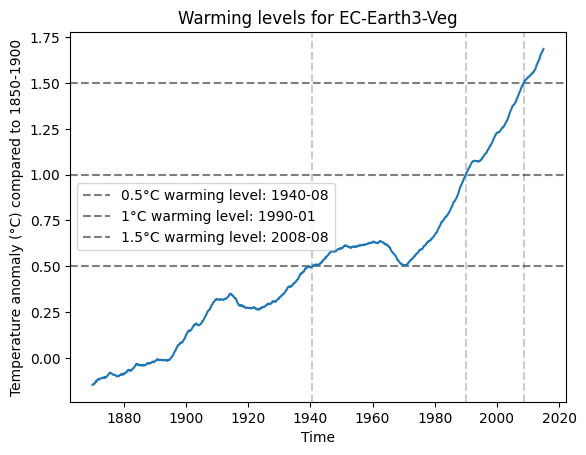
Congratulations! You have made a new diagnostic function!#
You can now add it to the diagnostics_functions.py file so everyone can use it.
TODO: short guideline on how to add a new diagnostic function to the diagnostics_functions.py file.
An Ens2Ref diagnostic example#
Let’s expand the example to include multiple models. This is an Ens2Ref diagnostic. Here we will simply create a Ens2Ref diagnostic from a Model2Ref diagnostic by applying the Model2Ref diagnostic to each model in the ensemble and plotting all the results (either on the same plot or facetted). Note this is already implemented and can be easily extended, however you can also make your own Ens2Ref diagnostic from scratch.
Get the ensemble data#
First we get the ensemble data. Set ten to true to select multiple models else only two models are selected.
[15]:
ten=False
if ten:#Still issues with some of these times being in cf_time instead of datetime64
CMIP6_tas_monthly_dict = {}
temperature_data = df.query("table_id== 'Amon' & variable_id == 'tas' & experiment_id == 'historical' & member_id == 'r1i1p1f1' & activity_id == 'CMIP' & grid_label=='gr'")
for index, row in temperature_data.iterrows():
ds = xr.open_zarr(row.zstore)
CMIP6_tas_monthly_dict[f"CMIP6/{row.source_id}"] = ds
dt = DataTree.from_dict(CMIP6_tas_monthly_dict)
else:
import pandas as pd
df = pd.read_csv('https://storage.googleapis.com/cmip6/cmip6-zarr-consolidated-stores.csv')
temperature_data = df.query("table_id== 'Amon' & source_id == 'MIROC6' & variable_id == 'tas' & experiment_id == 'historical' & member_id == 'r1i1p1f1' & activity_id == 'CMIP'")
ds_MIROC6_temp = xr.open_zarr(temperature_data.zstore.values[0])
dt = DataTree.from_dict({'Ensemble/EC-Earth3-Veg': ds_ec_temp, 'Ensemble/MIROC6': ds_MIROC6_temp})
dt
[15]:
<xarray.DatasetView> Size: 0B
Dimensions: ()
Data variables:
*empty*[16]:
#Make a Ensemble2Ref diagnostic from the Model2Ref diagnostic
example_diag_ensemble = vp.Ensemble2Ref.from_model2ref(example_diag)
[17]:
from dask.diagnostics import ProgressBar, Profiler, ResourceProfiler, CacheProfiler
ref_temp = ds_ec_temp.sel(time=slice('1850', '1900')) #Either use a fixed reference for all models (In this case the EC-Earth3-Veg model)
ref = dt.sel(time=slice('1850', '1900')) #Or use a different reference for each model - the same data tree structure is expected
with ProgressBar():
result = example_diag_ensemble.apply(dt, ref, levels=[0.5, 1, 1.5, 2, 3], rol_years=21)
[########################################] | 100% Completed | 11.41 s
[########################################] | 100% Completed | 3.99 ss
[18]:
example_diag_ensemble.visualize(result, facetted=True)
plt.show()
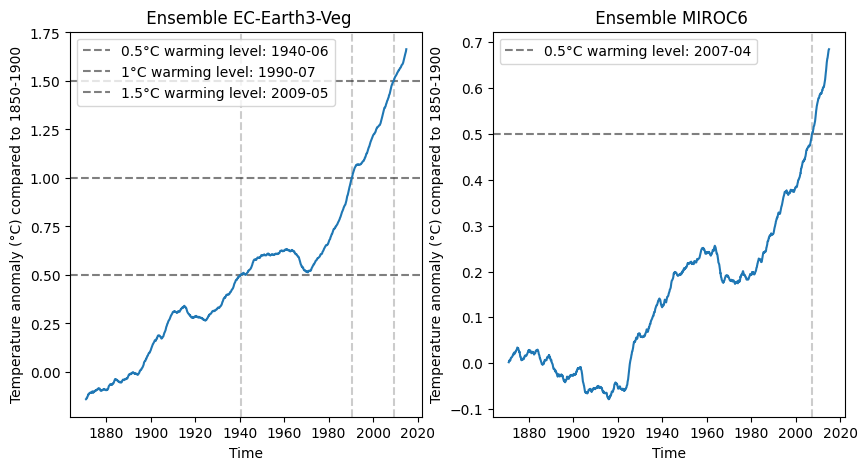
[19]:
example_diag_ensemble.visualize(result, facetted=False)